 If you are using IE V8 you might have noticed some web sites are not displayed/work correctly while browsing the net!
If you are using IE V8 you might have noticed some web sites are not displayed/work correctly while browsing the net!For example detecting misplaced contents on some web sites “Menus, Text, Images,columns in the wrong position”. Or maybe some features does not work in a certain website or your IE suddenly crashes. That happens because of compatibility issues such that some website are designed for older browsers until they are updated for IE8 !
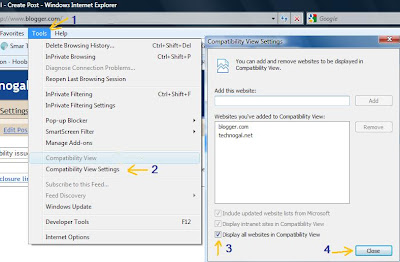
Click on the image to get closer view.
You can solve this compatibility issue by doing some simple steps:
1- Open your IE
2- Select “Tools” drop down menu from the menu bar.
3- On the Tools menu, click on “Compatibility view Settings”.
4- Tick on “Display all Websites in compatibility view” check box.
5- Click on “Close” button.
or alternatively you can simply add the website to the compatibility view!

hey do u know how to uninstall the IE8?? its not only crashing its a disaster!! i cant even close a window or a tab without having to restart the comp! i want the old one back? :/ help!
ReplyDeleteAnony
ReplyDeleteThat's because it is a beta version!!
You should uninstall IE8 -> Go to Control Panel and then click on Programs & Features, and Uninstall IE8. that should revert you back to the older version!
I never used it! cuz I work on web developing softwares that run only on the old version of explorer!
ReplyDeletei prefer firefox
ReplyDeleteIf you are using IE, don't. End of blog post.
ReplyDelete;D