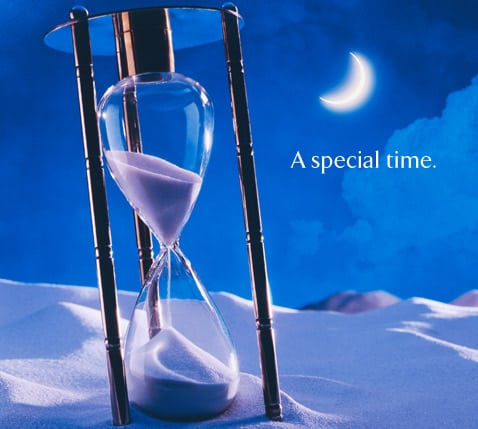I've decided to go private for short/long period! however I will keep checking each and every blog on regular basis!
until next..
Sunday, August 30, 2009
Thursday, August 20, 2009
Tuesday, August 4, 2009
Spot the face smile
 Can you spot when someone is faking a smile?
Can you spot when someone is faking a smile? Try the Smile Test on BBC website and find it out!! Let's see if you are able to differentiate between Fake Sime & Genuine Smile!!
I got 15 out of 20 correct! W h a t A b o u t Y o u ?
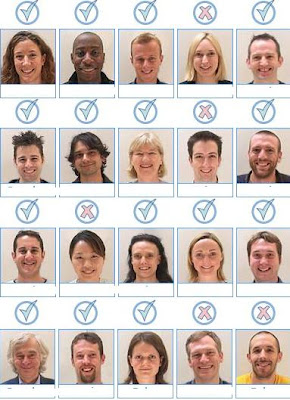
Monday, August 3, 2009
Compatibility Issues with Internet Explorer 8
 If you are using IE V8 you might have noticed some web sites are not displayed/work correctly while browsing the net!
If you are using IE V8 you might have noticed some web sites are not displayed/work correctly while browsing the net!For example detecting misplaced contents on some web sites “Menus, Text, Images,columns in the wrong position”. Or maybe some features does not work in a certain website or your IE suddenly crashes. That happens because of compatibility issues such that some website are designed for older browsers until they are updated for IE8 !
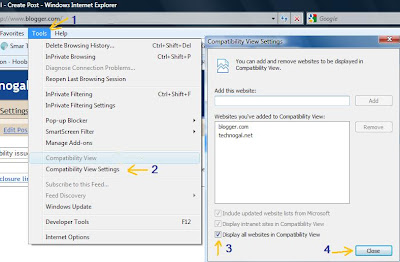
Click on the image to get closer view.
You can solve this compatibility issue by doing some simple steps:
1- Open your IE
2- Select “Tools” drop down menu from the menu bar.
3- On the Tools menu, click on “Compatibility view Settings”.
4- Tick on “Display all Websites in compatibility view” check box.
5- Click on “Close” button.
or alternatively you can simply add the website to the compatibility view!
Subscribe to:
Comments (Atom)